Grase Hotspot
Customising Printed Ticket Vouchers
Customising Printed Ticket Vouchers
There is the ability to customise the printed tickets with CSS and HTML. The menu item is Ticket Print Settings.
An example customisation by a Bart
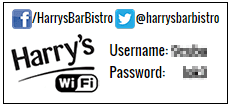
Pre HTML
(The IP addresses/urls here should be replaced with ones that point to the correct locations)
<div id="welcomemsg"><img src="http://192.168.7.13/fb.png">/HarrysBarBistro <img src="http://192.168.7.13/tw.png">@harrysbarbistro</div><div id="logo" style="height:60px;width:97px"><img src="http://192.168.7.13/wifi.png"></div>CSS
@import url(http://fonts.googleapis.com/css?family=Roboto+Condensed);@import url(http://fonts.googleapis.com/css?family=Oswald);
#logo { position: absolute; float: left; margin-top: -5px; height: 60px; width: 97px; margin-left: 6px;
}
#welcomemsg { font-family: 'Oswald', sans-serif; font-size: 12px; position: relative; text-align: center; font-weight: bold; padding-top: 6px; padding-bottom: 6px; font-weight: 300; vertical-align: top; -webkit-font-smoothing: antialiased;}
#cutout_tickets { height: 100px;}
body { line-height: 1.5; color: black; background-color: white; font-family: "Helvetica Neue", Arial, Helvetica, sans-serif; padding: 0; margin: 0;}
.cutout_ticket { outline: solid 1px black; margin: 0.1cm; width: 5.9cm; height: 100px; float: left; text-align: right; font-size: 10pt; page-break-inside: avoid;}
.ticket_item_label { float: left; position: relative; left: 100px; padding-right: 10px; padding-left: 5px; z-index: 100; display: inline-block; text-align: left; font-size: 14px; font-family: 'Oswald', sans-serif; -webkit-font-smoothing: antialiased;}
.info_username, .info_password { font-weight: bold; text-align: left; padding-right: 20px; font-size: 15px; font-family: 'Roboto Condensed', sans-serif; -webkit-font-smoothing: antialiased;}